请注意,本文编写于 391 天前,最后修改于 245 天前,其中某些信息可能已经过时。
目录
被服务器踢出如下图这种情况请往下看

根据路径找到 newmixiserver.ini 文件
路径:根目录/.cache/Server

将以下对应的参数改为 false
以下的BackupsOnStart和1至24都要改为false
建议把文件下载出来,用vscode打开
下载地址:https://code.visualstudio.com/
BackupsOnStart=true # 禁用的防作弊保护. 类型 1. AntiCheatProtectionType1=true # 禁用的防作弊保护. 类型 2. AntiCheatProtectionType2=true # 禁用的防作弊保护. 类型 3. AntiCheatProtectionType3=true # 禁用的防作弊保护. 类型 4. AntiCheatProtectionType4=true # 禁用的防作弊保护. 类型 5. AntiCheatProtectionType5=true # 禁用的防作弊保护. 类型 6. AntiCheatProtectionType6=true # 禁用的防作弊保护. 类型 7. AntiCheatProtectionType7=true # 禁用的防作弊保护. 类型 8. AntiCheatProtectionType8=true # 禁用的防作弊保护. 类型 9. AntiCheatProtectionType9=true # 禁用的防作弊保护. 类型 10. AntiCheatProtectionType10=true # 禁用的防作弊保护. 类型 11. AntiCheatProtectionType11=true # 禁用的防作弊保护. 类型 12. AntiCheatProtectionType12=true # 禁用的防作弊保护. 类型 13. AntiCheatProtectionType13=true # 禁用的防作弊保护. 类型 14. AntiCheatProtectionType14=true # 禁用的防作弊保护. 类型 15. AntiCheatProtectionType15=true # 禁用的防作弊保护. 类型 16. AntiCheatProtectionType16=true # 禁用的防作弊保护. 类型 17. AntiCheatProtectionType17=true # 禁用的防作弊保护. 类型 18. AntiCheatProtectionType18=true # 禁用的防作弊保护. 类型 19. AntiCheatProtectionType19=true # 禁用的防作弊保护. 类型 20. AntiCheatProtectionType20=true AntiCheatProtectionType21=true AntiCheatProtectionType22=true AntiCheatProtectionType23=true AntiCheatProtectionType24=true
如果安装模组出现文件不一致的情况,如图
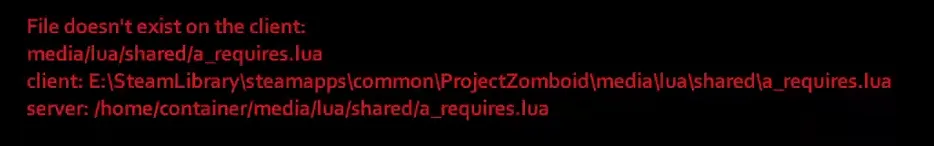
找到根据路径找到 newmixiserver.ini 文件
路径:根目录/.cache/Server

然后找到DoLuaChecksum=true这个参数
把DoLuaChecksum=true改成DoLuaChecksum=false保存即可
目录